Home Advanced Optimization Article
Check WebsiteSpeedy's Effect (Before/After)
Posted on 2023-05-29 Updated on 2024-07-30After installing to WebsiteSpeedy, our script optimize your website speed.
Here’s the easiest way to check the results with or without Website Speedy
on any page:
1. Test an optimized page with PageSpeed Insights, GTmetrix, or any other speed test tool.
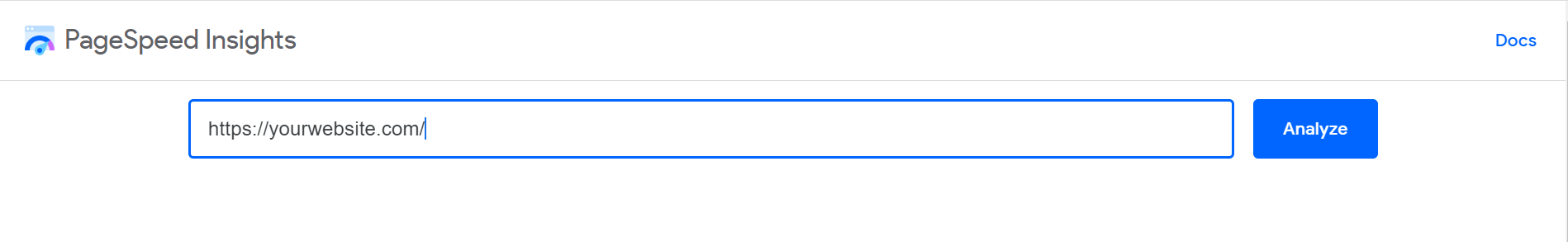 2. In a separate tab, test an unoptimized version of the same page by
adding ?nospeedy to the URL, like so: https://yourwebsite.com/?nospeedy.
Adding ?nospeedy to any optimized URL loads its original version, without
WebsiteSpeedy.
2. In a separate tab, test an unoptimized version of the same page by
adding ?nospeedy to the URL, like so: https://yourwebsite.com/?nospeedy.
Adding ?nospeedy to any optimized URL loads its original version, without
WebsiteSpeedy.
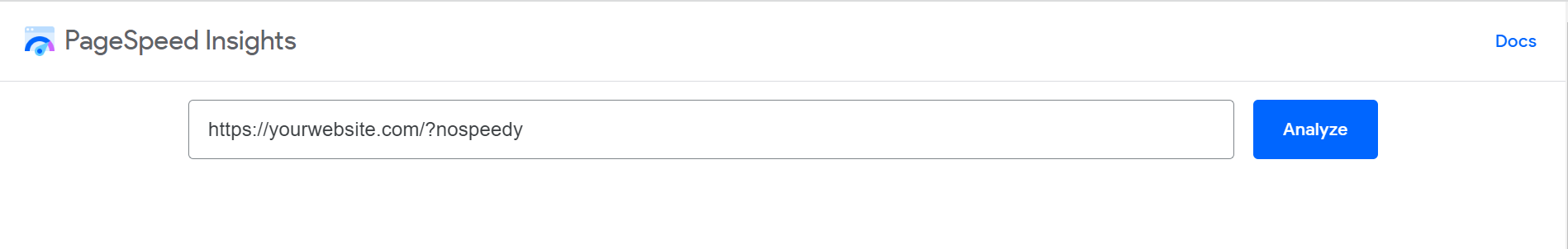 3. Compare the results from both tests. This will give you an idea of the
improvements made by WebsiteSpeedy.
3. Compare the results from both tests. This will give you an idea of the
improvements made by WebsiteSpeedy.
This is also a great way to check for visual inconsistencies after the optimization. Just open the optimized page (https://yourwebsite.com/) and its unoptimized version (https://yourwebsite.com/?nowebspeedy) in separate tabs.
In short, the ?nospeedy URL parameter lets you quickly compare pages with and without WebsiteSpeedy.
Found this article helpful?
[ 6 Out of 11 Found Helpful ]
