How to add more websites for free?
Posted on 2024-03-19 Updated on 2024-07-30Adding more websites to your Website Speedy dashboard is simple and hassle-free. Here's how:
Method 1:
Log in: Sign in to your Website Speedy dashboard using your credentials.
Access Add Website: On the left sidebar, locate and click on the "Add Website" button.
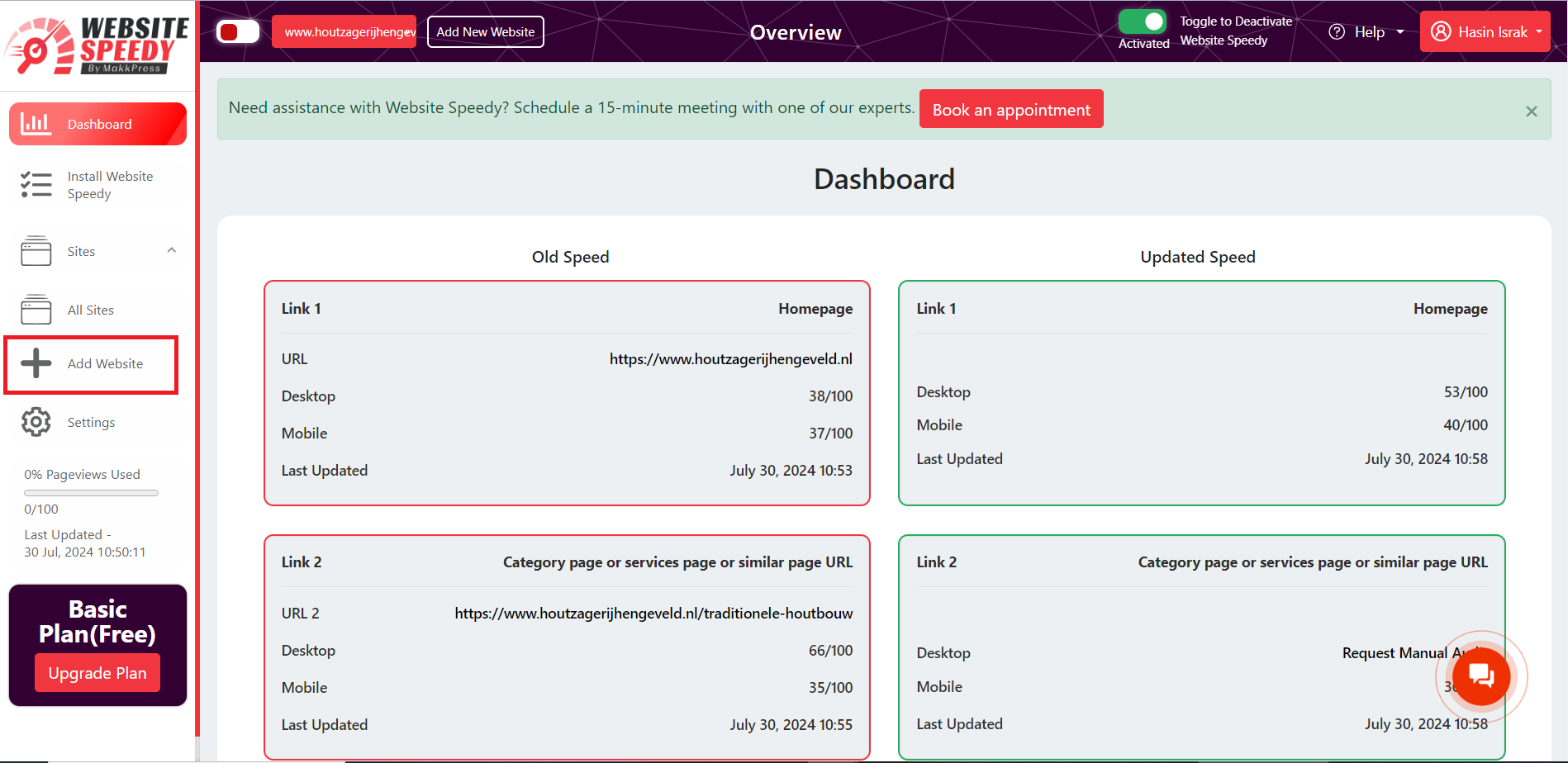
Enter Details: Follow the prompts to input the necessary information such as website name, and URL, and choose your platform.
Submit: Once you've filled in the details, hit the submit button to add your website to Website Speedy.
Method 2:
Log in: Access your Website Speedy dashboard by logging in with your account details.
Access Add Website: Navigate to the upper right head of the dashboard and click on the "Add Website" button.
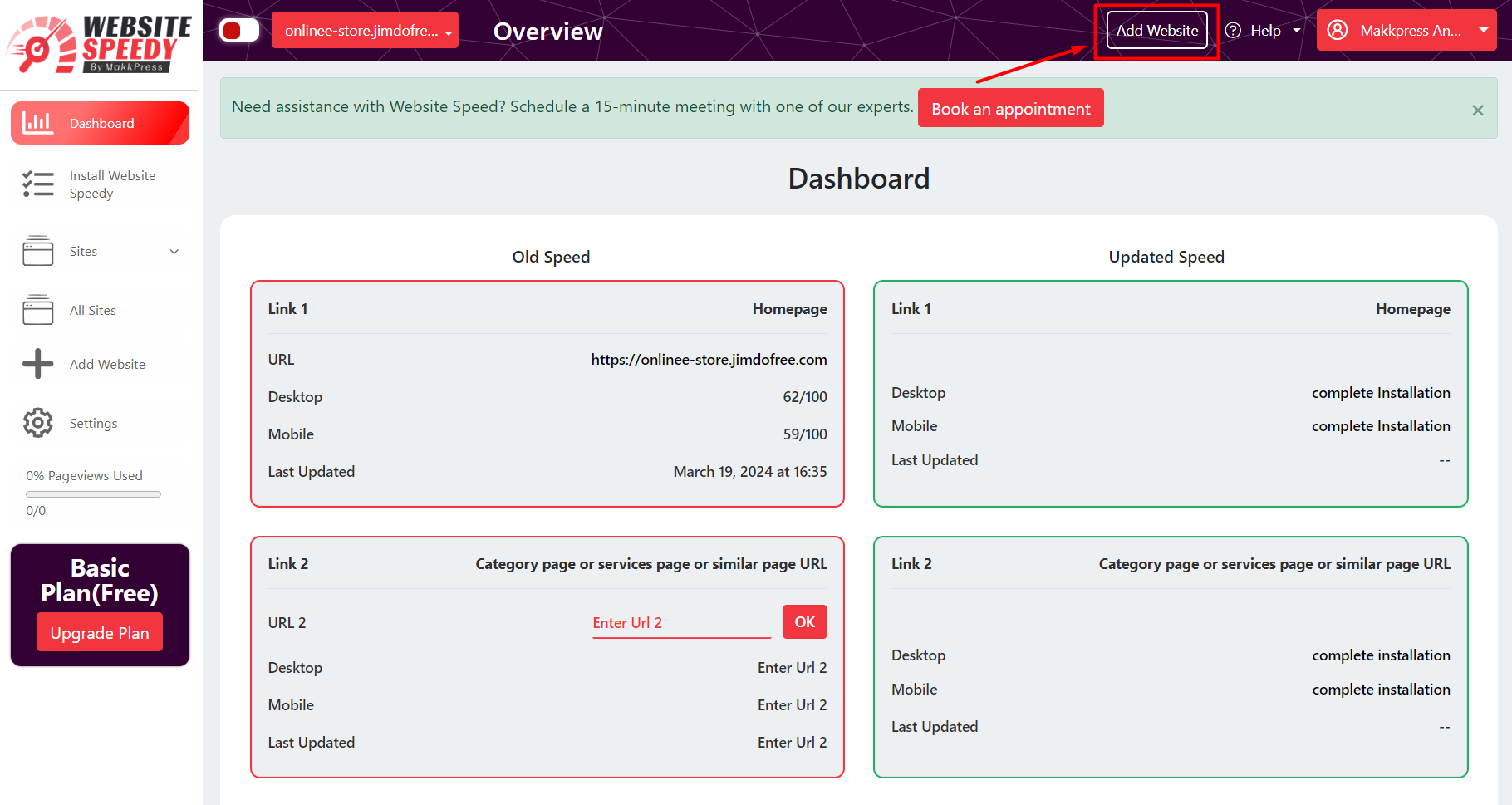
Provide Information: Enter the required details including website name, and URL, and select your platform as per the instructions.
Submission: After completing the details, submit the information to add your website to Website Speedy.
By following these straightforward steps, you can easily add multiple websites to your Website Speedy dashboard without any additional costs. Enjoy optimizing your websites effortlessly!
Found this article helpful?
[ 9 Out of 18 Found Helpful ]
