How will new updates made on the website be optimized?
Posted on 2025-04-15 Updated on 2025-09-20Website Speedy ensures that every update you make is optimized quickly and efficiently.
- Any update made to your website, be it content changes, redesign, adjusting page layouts and more, are recognized instantly by our advanced caching mechanisms.
- Using our purge cache feature, you can clear the outdated cache and regenerate it with the latest version of your site, ensuring that all updates are optimized and visible to your visitors.
Here’s how to use ‘Purge Cache’ feature:
You can clear your entire website cache anytime with just one click. Simply
- Access Website Speedy dashboard in your wp-admin account.
- Click on the ‘purge cache’ button on the top right of the page.
By doing this, users will be allowed to access new updates on their website, fully optimized with Website Speedy.
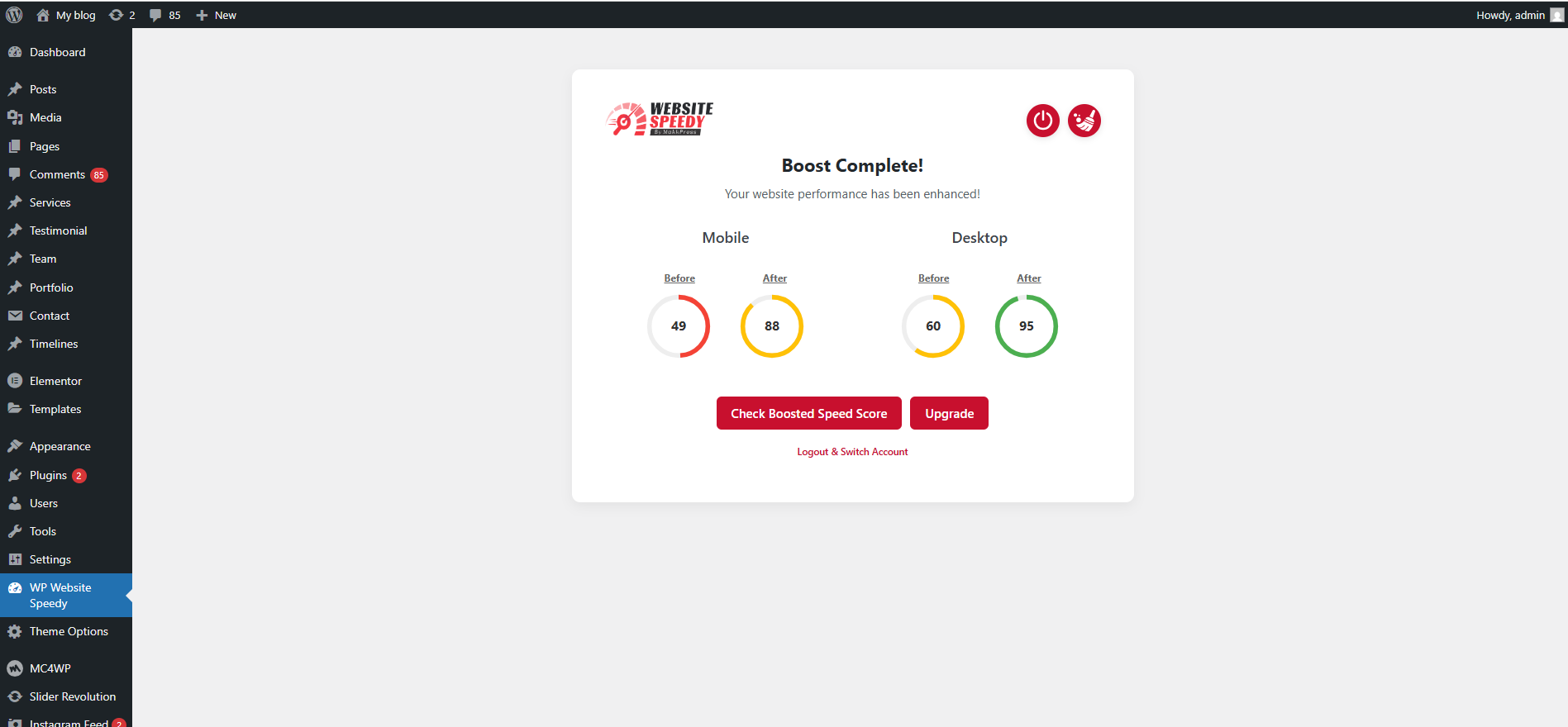
Found this article helpful?
[ 0 Out of 1 Found Helpful ]
