Home WordPress Troubleshoot Article
How to configure WP Website Speedy to fix the "Serve static assets with an efficient cache policy" warning
Posted on 2025-04-30 Updated on 2025-07-09After running a performance audit using PageSpeed Insights and Lighthouse, it may show the recommendation:
“Serve static assets with an efficient cache policy.”
This indicates that your browser needs clearer instructions on how long to store your website’s static files, like images, JavaScript, CSS, and fonts, on a visitor’s device.
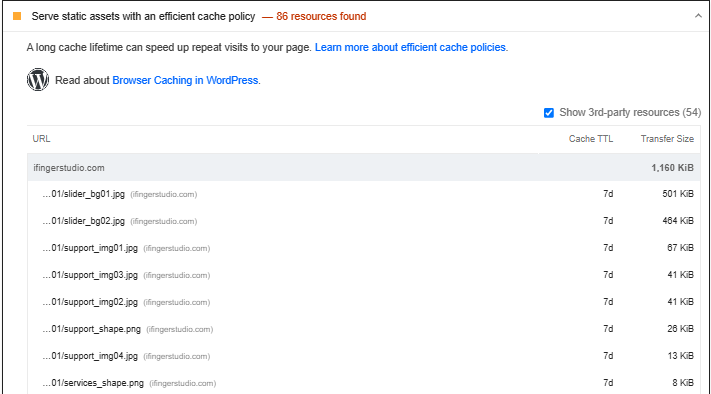
Why Is This Important?
Static assets are not required to be downloaded by the browsers when these assets are stored locally, even if the users return to the site. This process, known as browser caching, enhances user experience by reducing page load times.
Which Headers Control Browser Caching?
There are two HTTP headers responsible for enabling browser caching:
- Cache-Control
- Expires
If you're seeing this Lighthouse warning, it likely means that either:
- These headers are missing, or
- Their expiration duration is too short.
Google recommends a minimum cache expiration period of 30 days for static assets.
What Is Browser Caching?
Browser caching temporarily stores website resources (like HTML, images, and scripts) on a user's local device. This avoids re-downloading the same files every time the user visits your site, speeding up future visits.
How to Enable Browser Caching
To enable proper caching, you should configure both:
- “Expires” Header:
This sets a specific date/time after which the cached resource will be invalidated. It’s the simpler, older method of defining cache lifetime. - “Cache-Control” Header:
This is the modern approach and offers granular control, such as setting max-age (in seconds), making resources public/private, or even disabling caching entirely.
This is how WP Website Speedy is useful in this process:
- WP Website Speedy will set the right caching headers to help your website load faster, all on its own.
- It automatically optimizes browser caching headers for all static assets without requiring any action from the user side.
- WP Website Speedy also supports CDN — the latest and most preferred method, which lets you serve your assets quickly and with proper caching headers. This means your assets are always delivered quickly, around the world, and with the right caching strategy.
- With appropriate asset versioning and the header control, this setup directly resolves the “Serve static assets with an efficient cache policy” warning from tools like Google PageSpeed Insights.
Found this article helpful?
[ 0 Out of 0 Found Helpful ]
