Home WordPress Troubleshoot Article
Website Speedy configuration: How to fix page and file size flagged as too big by Google
Posted on 2025-04-22 Updated on 2025-09-20Having run your site through Google PageSpeed Insights, you will see there is a warning ‘Avoid enormous network payloads.’
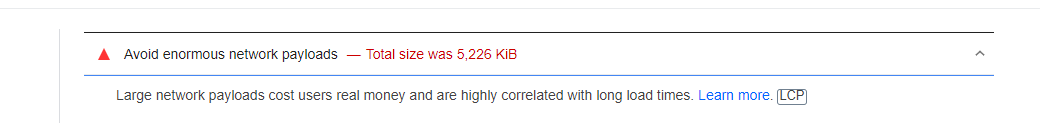
This means that your page size or a specific file is bigger than that recommended size of 1.6MB. You will have to meet the size requirements to pass the audit as per Google’s guidelines.
Ways to Reduce Page or File Size with Website Speedy
For an effective optimization, you can implement following ways:
- Lazy Loading
- Delay JS Execution
- Implement Browser Caching
- Image Optimization
- Clear Unnecessary Content, Widgets, and Plugins
- Remove Unused CSS
✅ All the above said optimizations can be addressed by Website Speedy without the need to install any other plugin, or manual work to sort them.
Found this article helpful?
[ 0 Out of 1 Found Helpful ]
