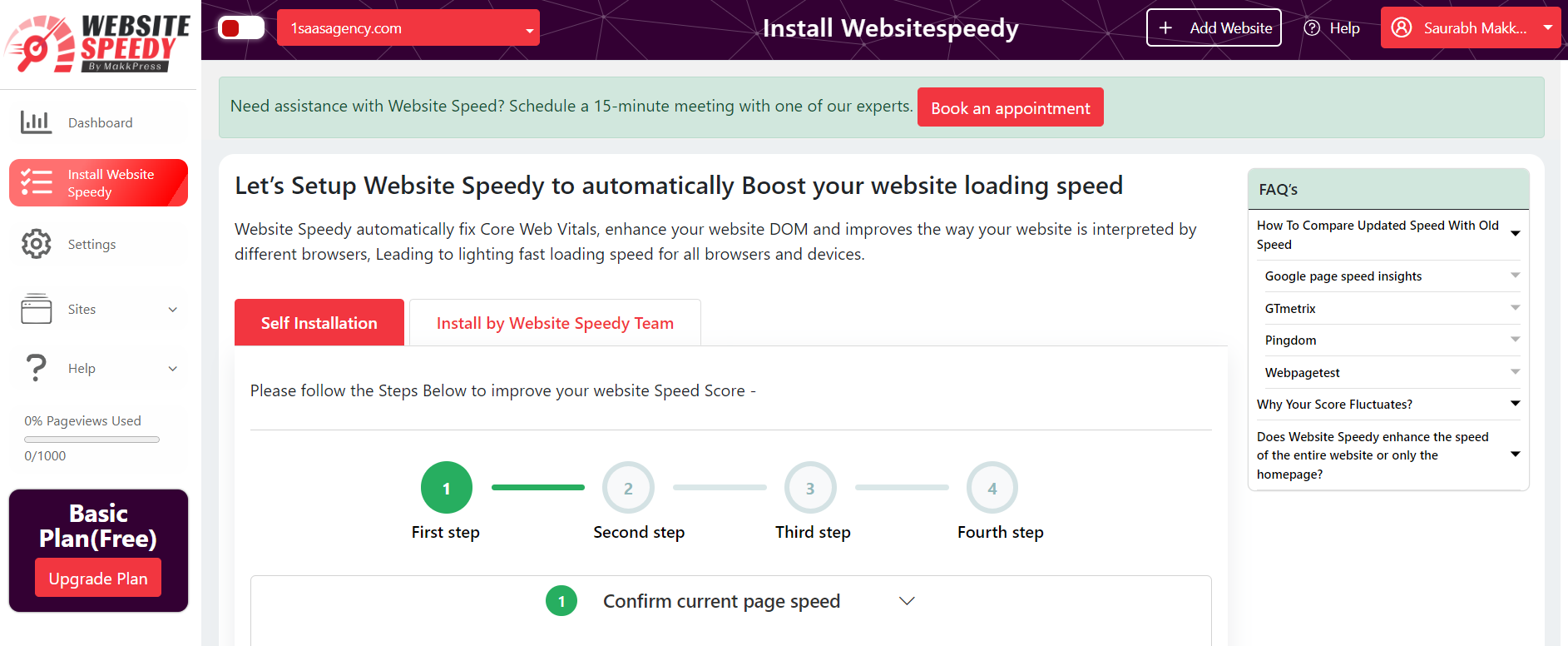How to install website speedy on Tilda?
Posted on 2023-05-22 Updated on 2024-08-01To install Website Speedy on your Tilda, follow these steps:
Step 1: Login/Signup to the Speedy website.
Step 2: Navigate to the left side menu and select the "Install Speedy Website" option.
Step 3: In the first step, Enter URLs of 3 important Pages from your Website.
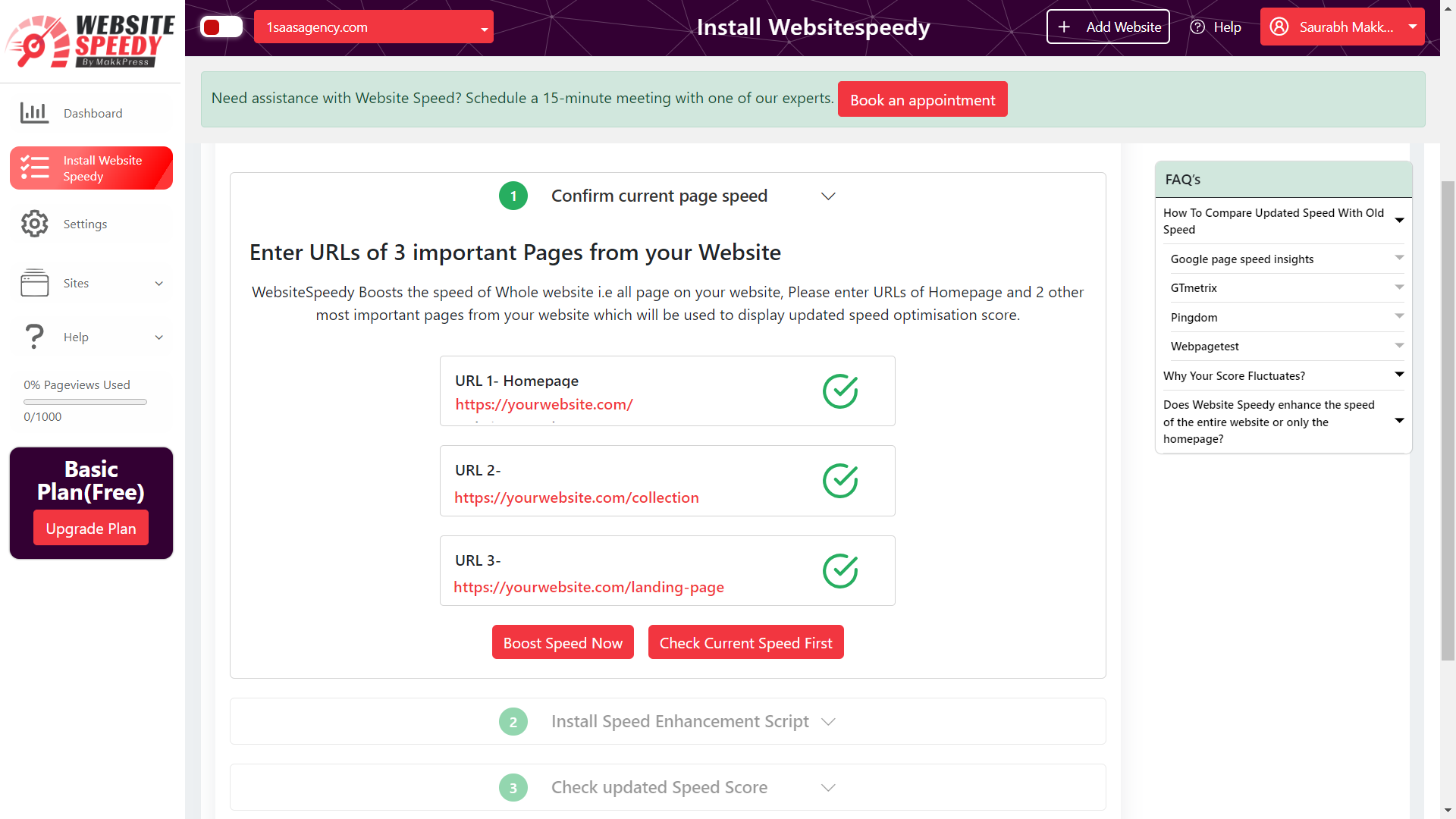
Step 4: In Second Step Install Speed Enhancement Script in your website as per instructions.
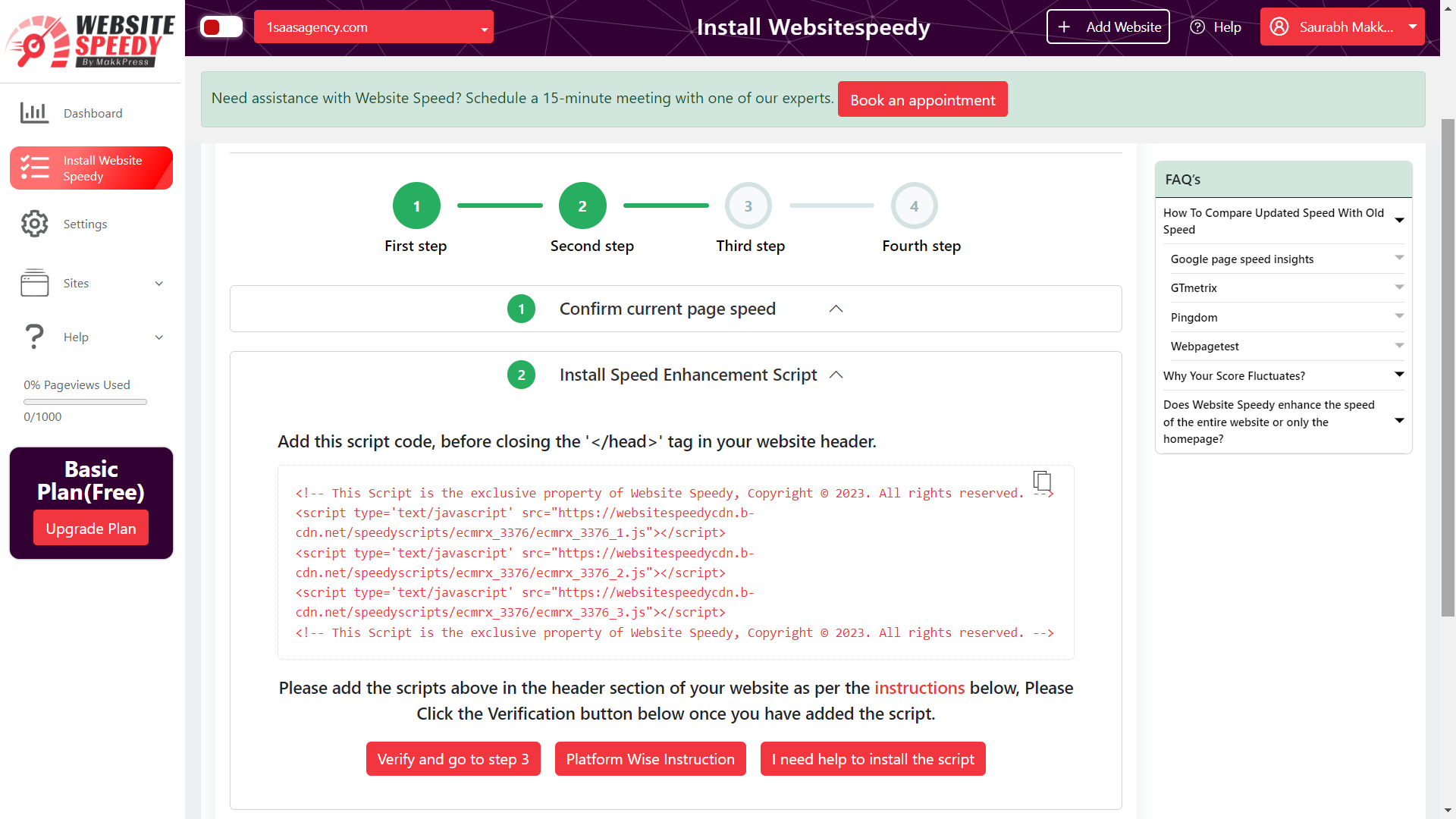
Step 5: Log in to your Tilda account.
Step 6: Select the project you want to work on.
Step 7: Click on "Site Settings".
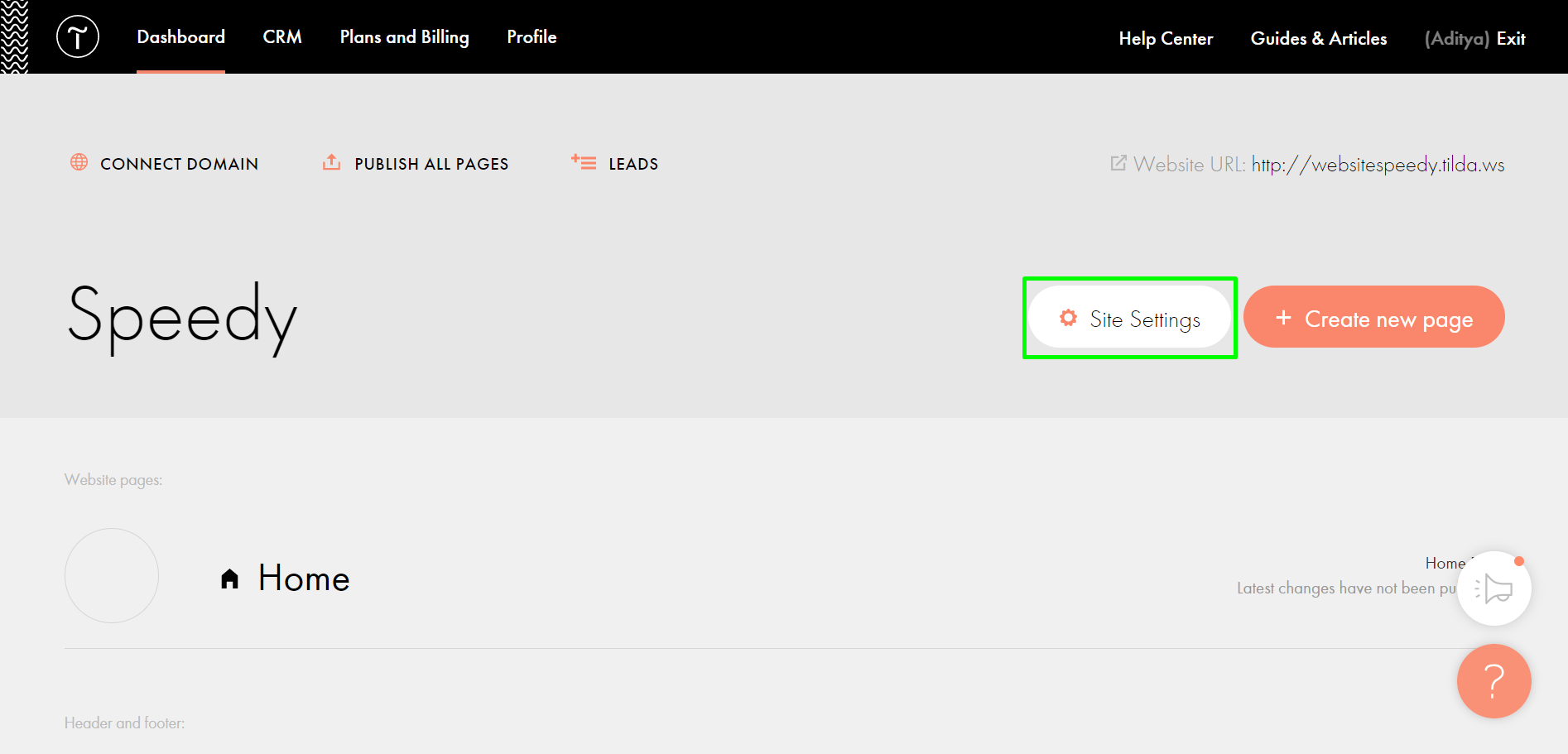
Step 8: Scroll down and, select "More" and then find "Html Code For The Head Section".
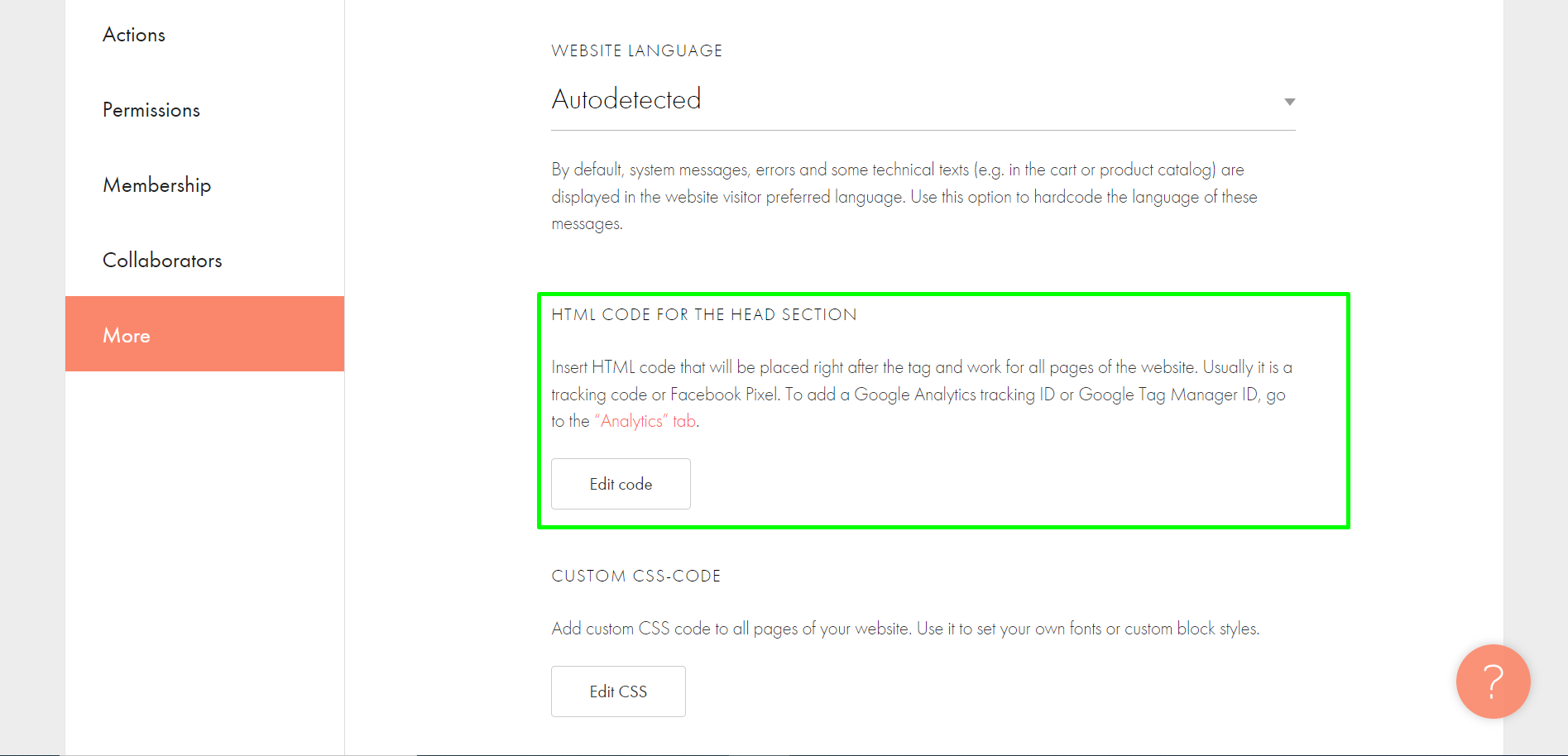 Step 9:
Click on "Edit Code" to add code to the header.
Step 9:
Click on "Edit Code" to add code to the header.
Step 10: Paste the Website Speedy Script inside the HEAD tag.
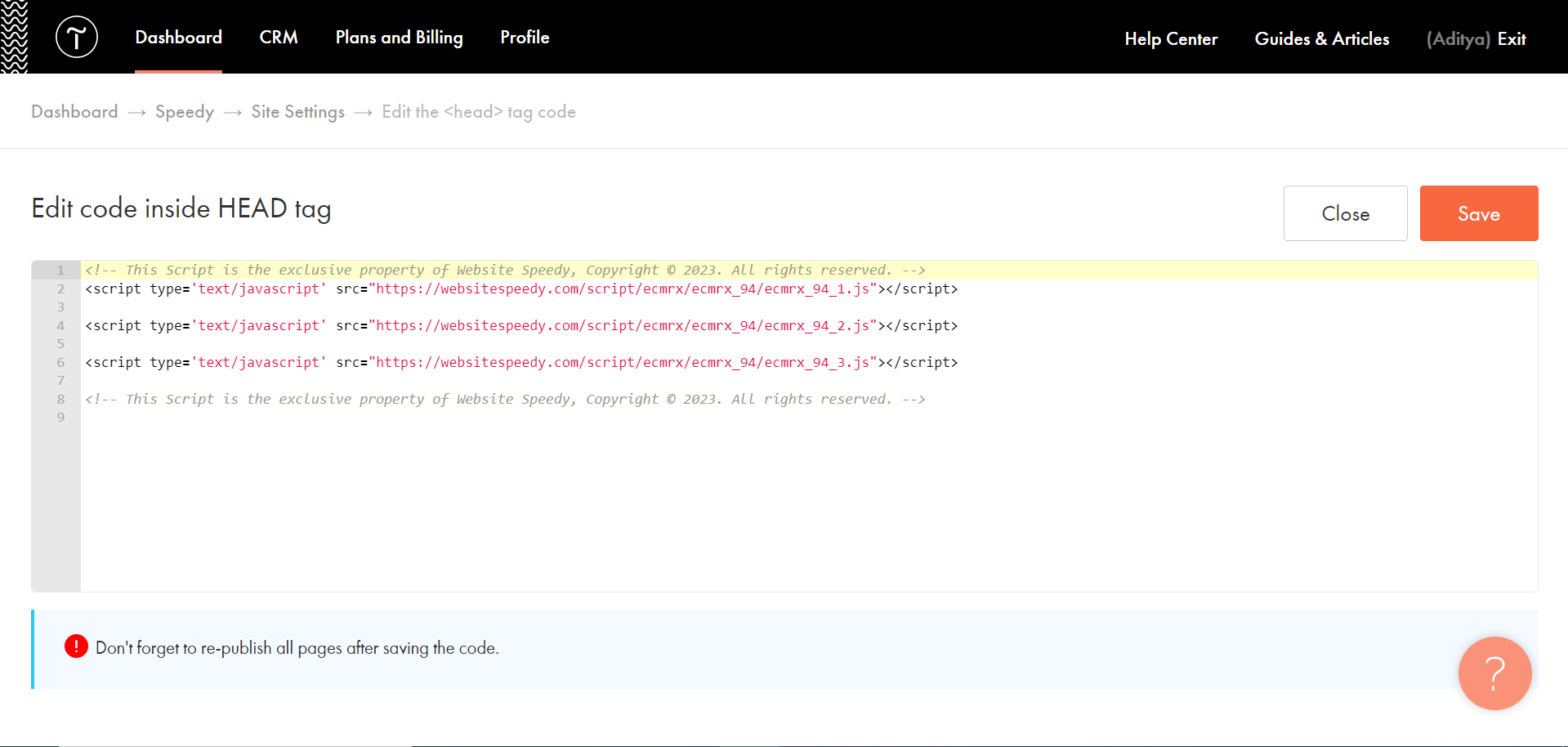 Step 11: Save the website Speedy script!
Step 11: Save the website Speedy script!
Step 12: Click the Verification button in Step 2 of Website Speedy dashboard once you have added the script. for successful integration.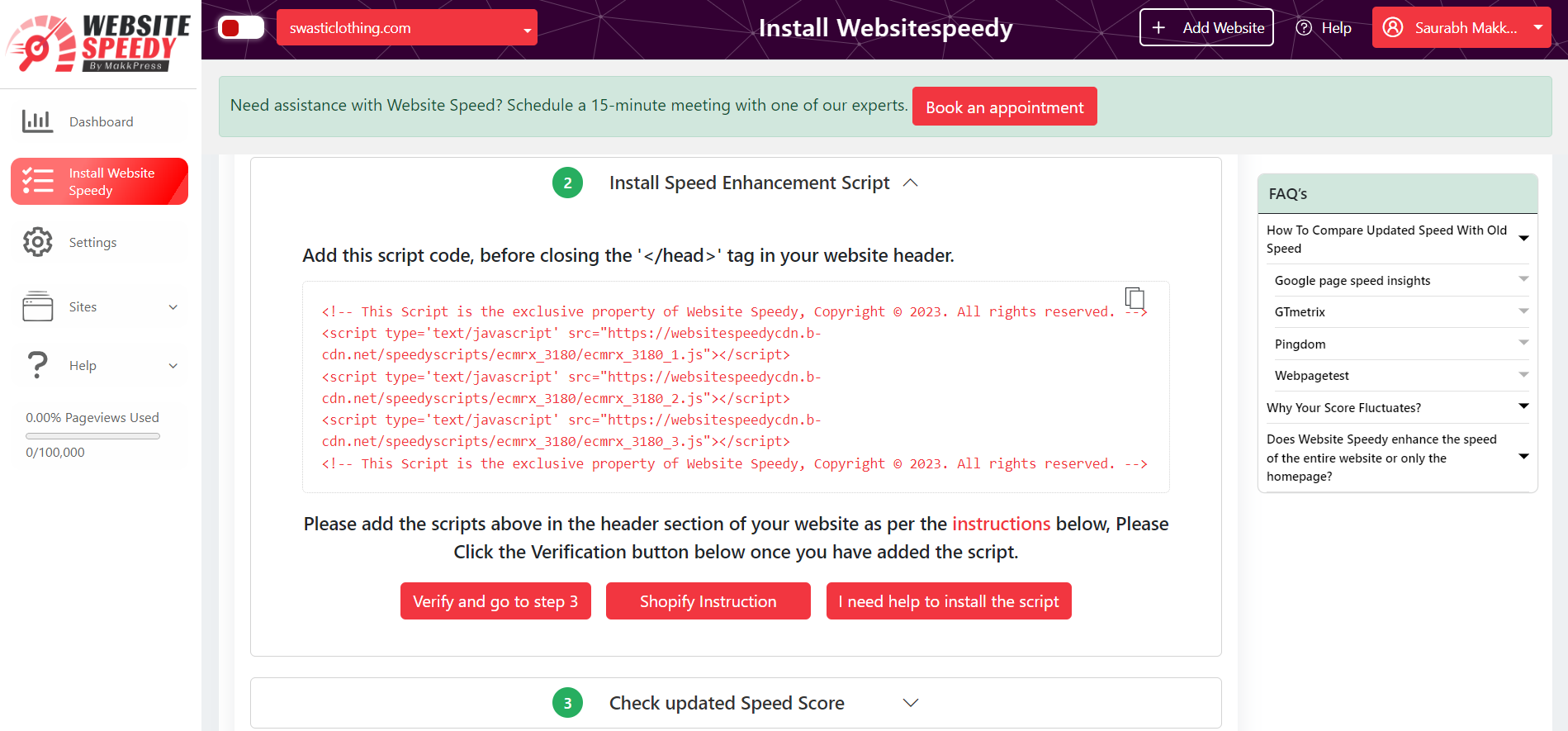
Step 13: Now you can compare side by side performance and speed insights.
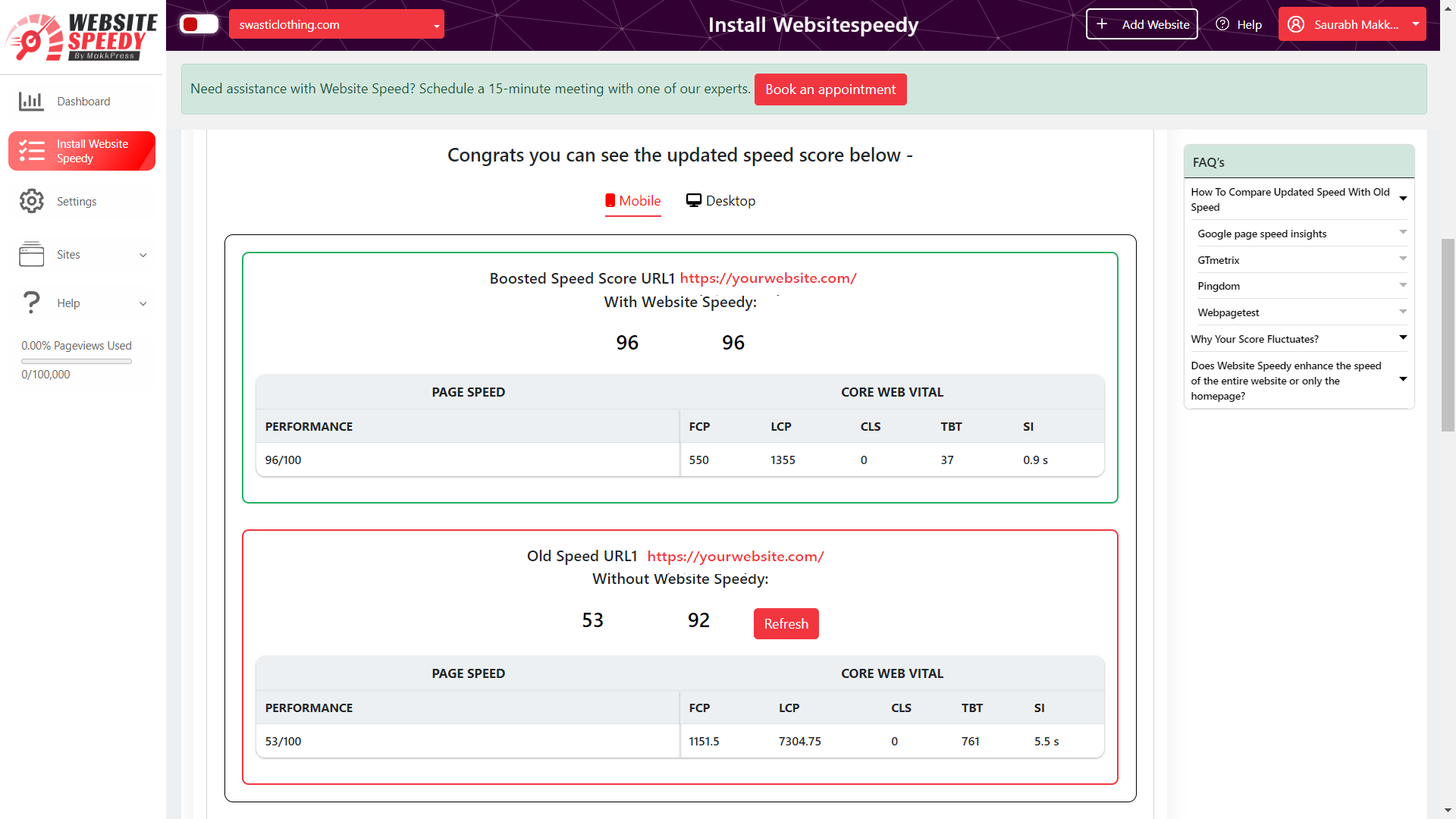
Step 14: Request WebsiteSpeedy team to Perform a manual Audit and make optimizations on your website to further speedimprovement.
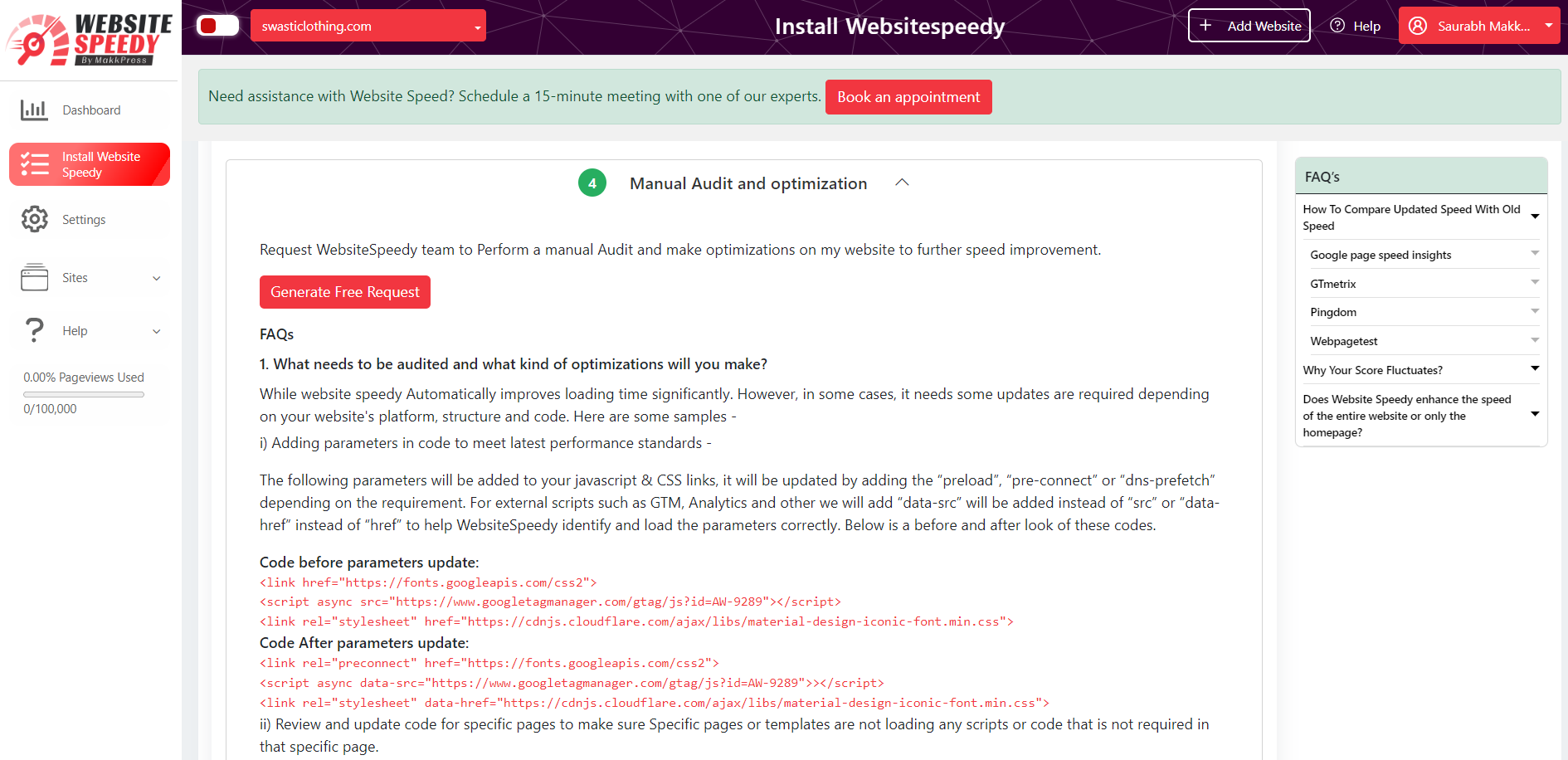
Note: speed might fluctuate depending upon different factors. Read more about speed fluctuating factors here.
Found this article helpful?
[ 6 Out of 51 Found Helpful ]