Re-analyzing scores after website update
Posted on 2025-04-14 Updated on 2025-09-20Re-analyzing helps you see the latest performance results of your website after updates or optimizations.
Here’s how to re-analyze your website’s speed:
Step 1: Log in to your account at wp.websitespeedy.com
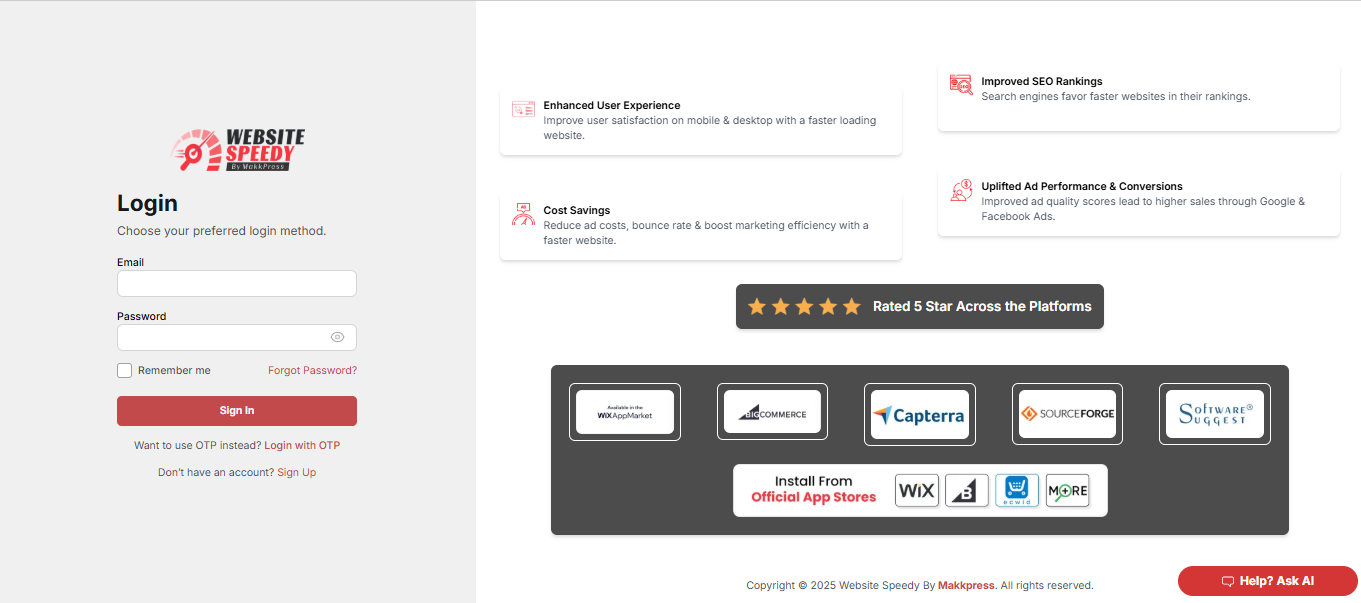
Step 2: Go to the Install Plugin tab.
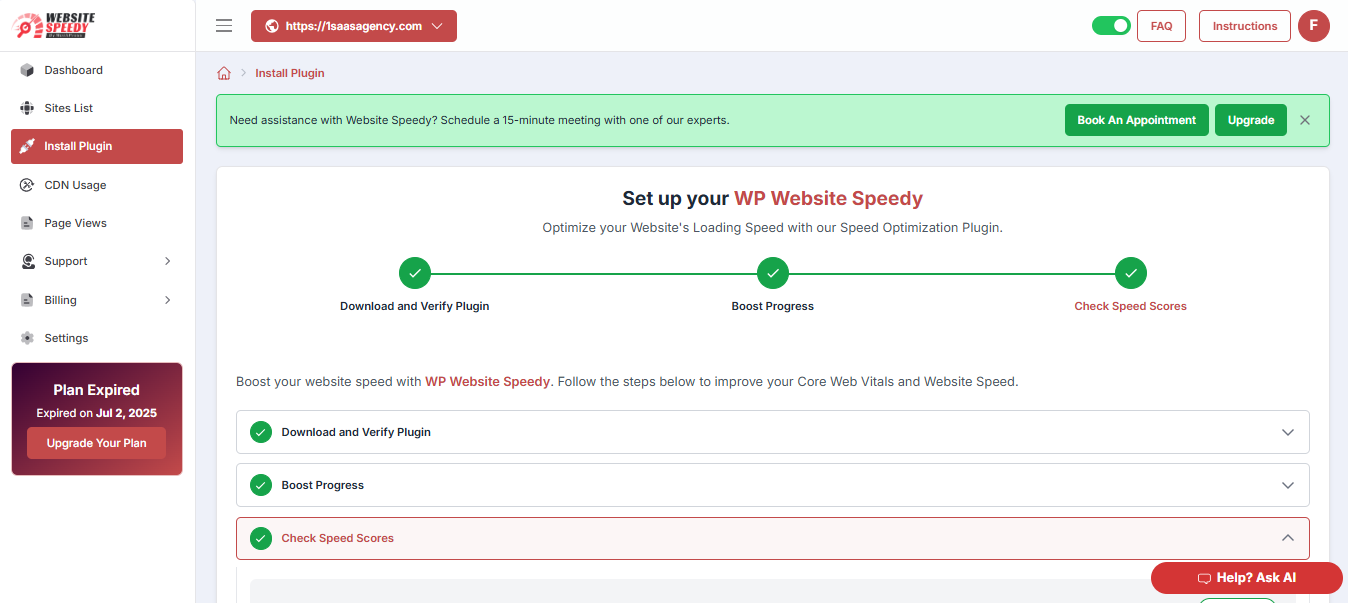
Step 3: Scroll to the bottom of the page and click the "Re-Analysis" button on the right side.
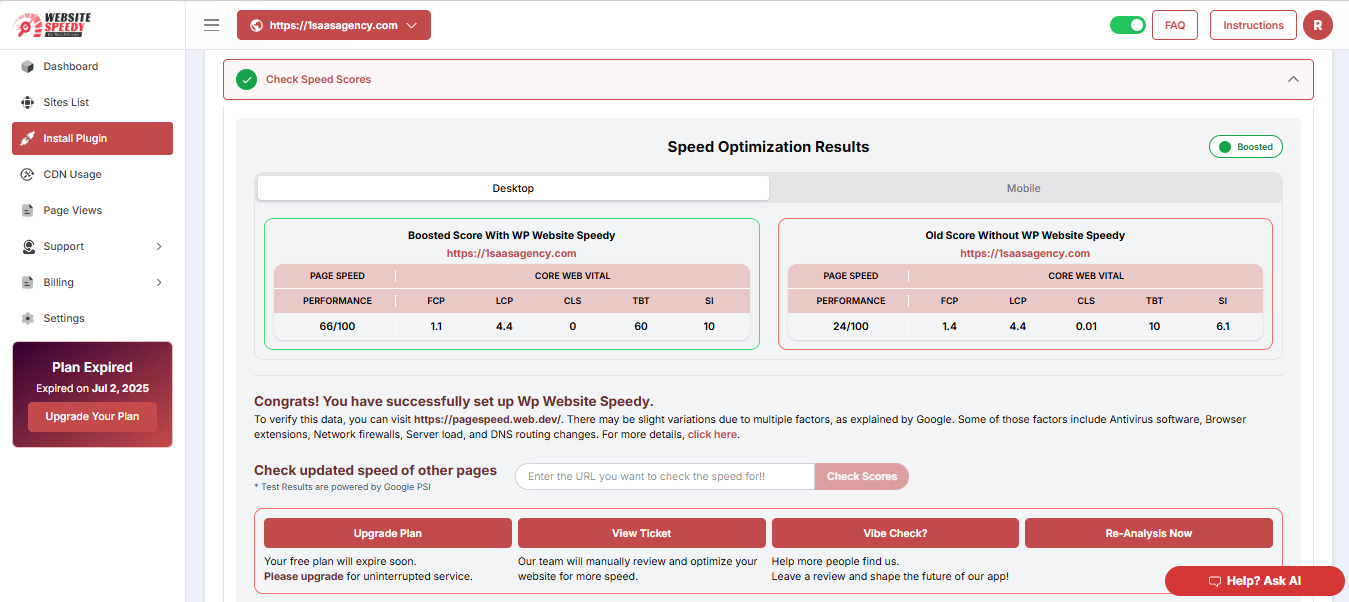
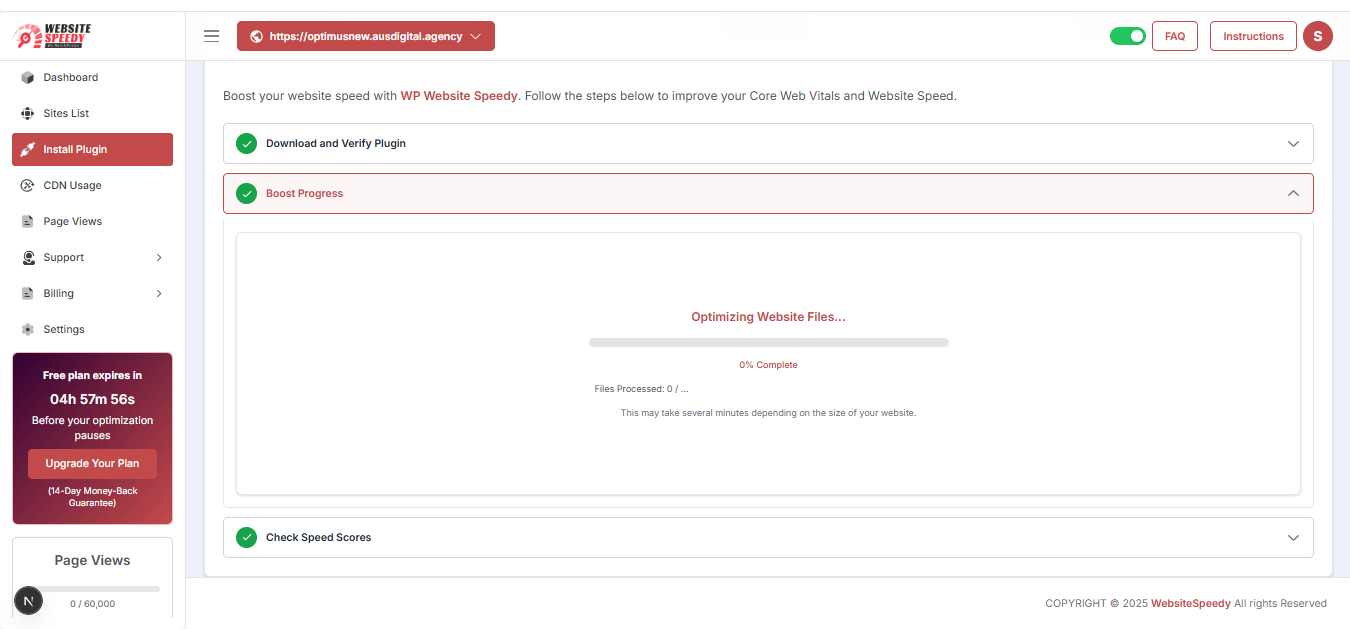
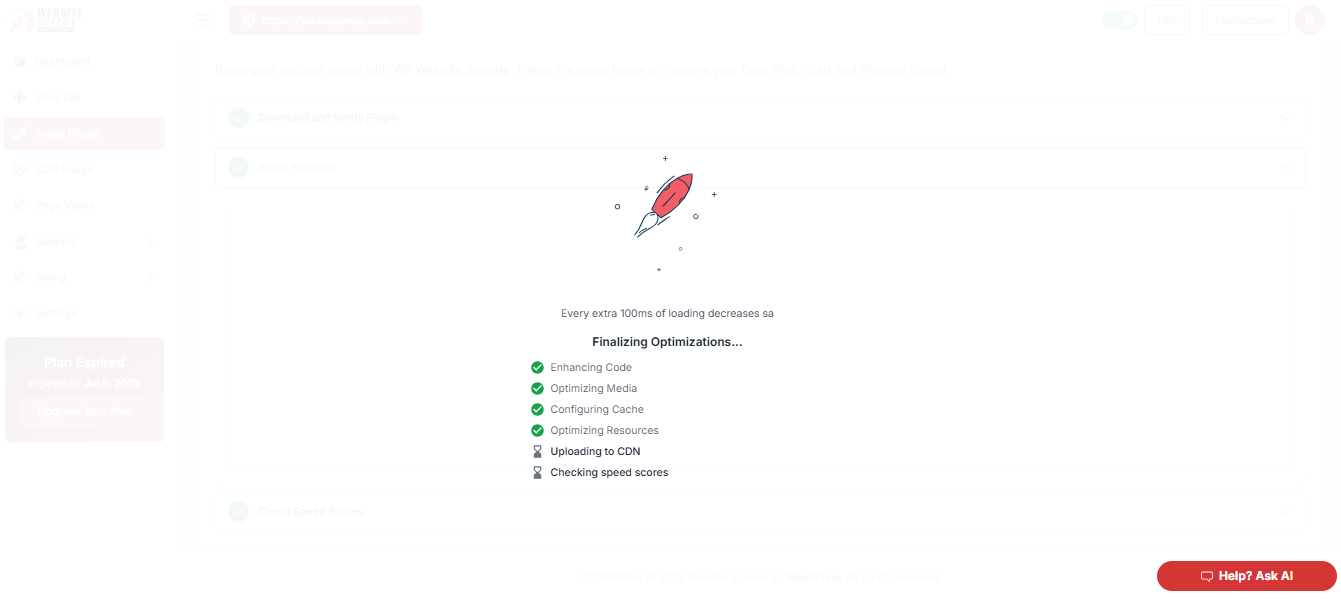
Step 4: That’s it! Your updated performance score will appear in just a few seconds.
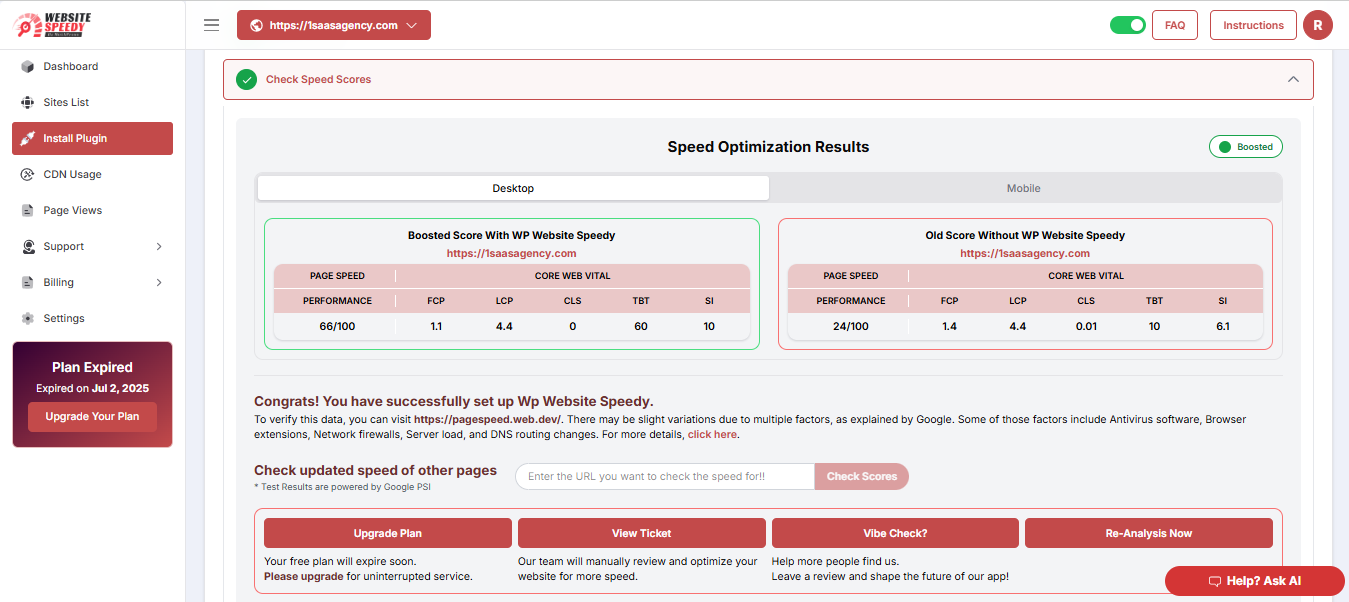
Found this article helpful?
[ 0 Out of 0 Found Helpful ]
